Introduction to Kanban Boards
How Kanban expands on the strengths of the To Do list.

Have you heard the word Kanban before but didn’t really know what it means? Lets break it down using something we all know: the humble To Do list.
What is Kanban?
Everyone is familiar with the classic To Do List, probably the simplest way to manage your work and track progress. But I’ll explain it anyway to set things up: it’s a list of at least one task or goal that the maker wants to accomplish, and when any item is complete it’s crossed off or otherwise marked as done. Normally new items would be added to the bottom of the list, until everything is done or you’re out of space and make a new list. Items might be in order of importance, or not, and lists can be generalized or focused on a specific goal. The key value of the list is to get tasks out of your memory and onto paper, and being able to see your work.
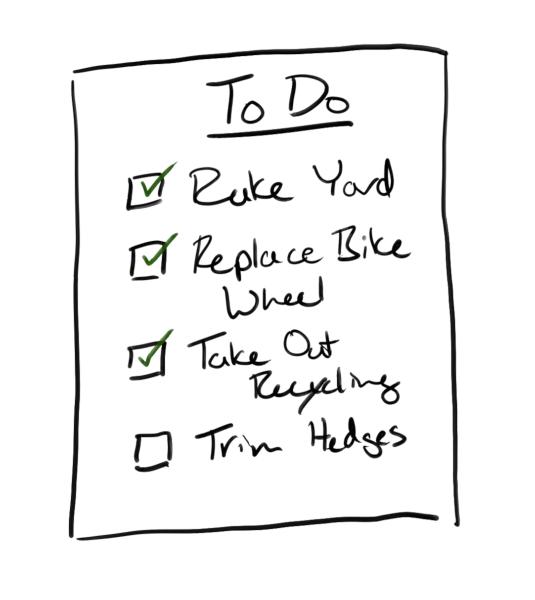
Kanban builds on the same idea of visualizing your work, but adds structure and focus to help you finish what you start.
Like a To Do list, you would have a list of one or more tasks or goals to accomplish. Generally it’s recommended to make these goals as small, or specific, as you can. For example: instead of having “Write a novel” or even “Write the Introduction”, you’d have something like “Write 2-3 paragraphs” or “Brainstorm for 30 minutes”.
Then you would take this list and split it up into different columns. The basic approach would be to have three columns: To Do, Doing, Done.
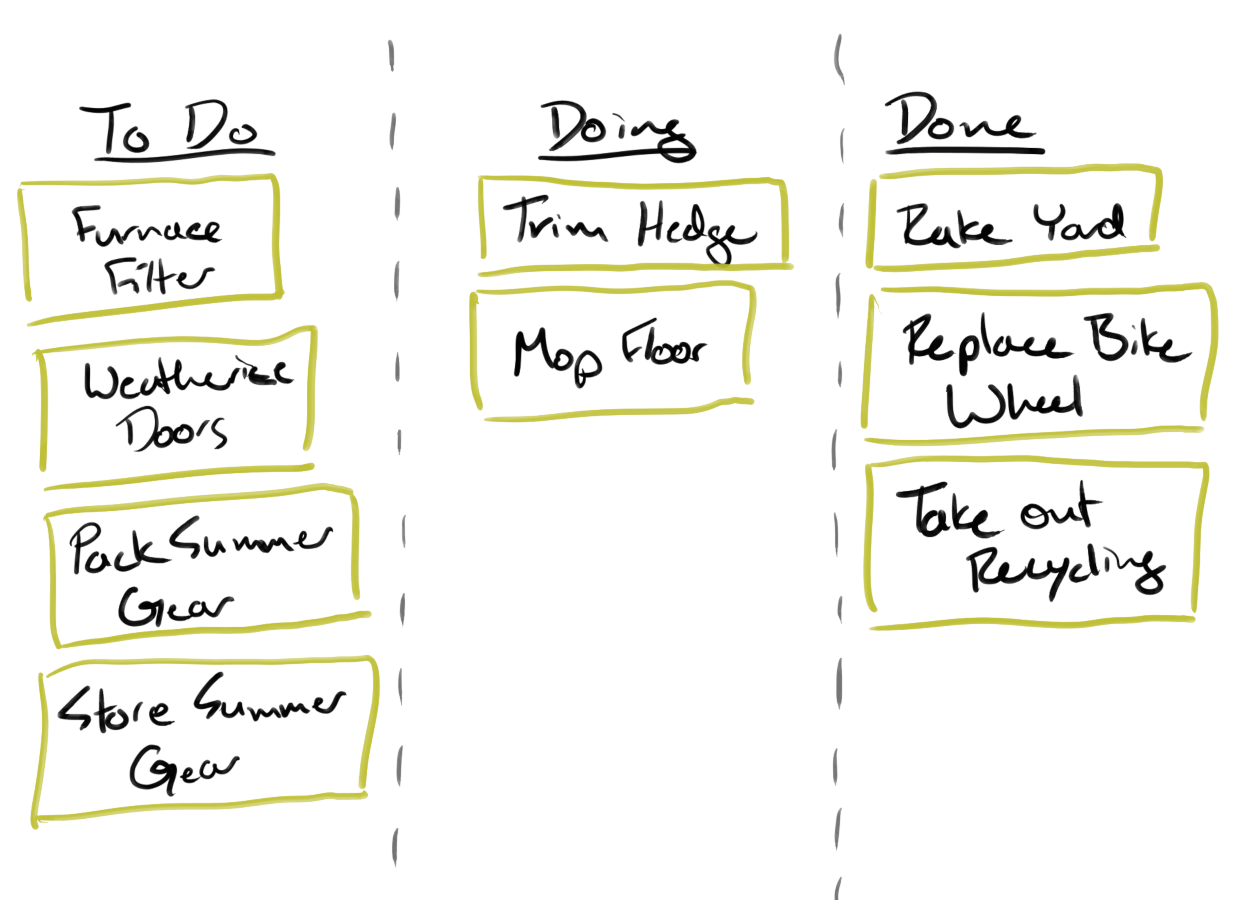
As you’d expect, everything starts in the To Do column, when start you work on one it’s moved to the Doing column, and when you finish it’s moved to the Done column. It’s at the Doing column that we start to think differently.
First, you put a limit on how many things you can work on at one time. What that limit is will depend on a number of things but it reflects how everyone has limited time, energy, and resources. You will want to put a limit which is low enough that you can reliably focus on the work and quickly complete things. If you find yourself jumping between tasks and not finishing any one, your limit is too high.
Second, you only move items from column to column by pulling them. Which means that you only move work from To Do into Doing, when you’re ready to do it. If you’re at your work limit, or there are steps that need to be done first - you can’t do it, so it stays as To Do.
Of course if you are told you need to work on something, you will have to move it up. But you will be able to show what it bumps back, and have references for what steps need to be done.
Third, generally things are listed in order of how important they are. Critical tasks go to the top of the list and unimportant or “bonus” tasks would be at the very bottom.
The last big difference is that a Kanban board is meant to be visible to everyone it impacts. Having the board visible to everyone involved builds trust, prevents miscommunications, and makes priorities clear. You can do this by having a physical board out where others can see it, or one of the many digital platforms.
Why can Kanban be used (almost) everywhere, and why would you want to?
As you can see from the description, Kanban is an easy process to start using.
Let’s say you work in a business where they use either informal or standard project management. Where you might get a set of tasks that you need to do by a certain time and meet some benchmarks, with periodic check-ins.
For example: you’re told you need to compile a report on the past months work, that it needs to be done in 1 week and there will be a check-in in 3 days.
You could make a To Do list for yourself, maybe block time to talk to people and get the information you need, then crunch the numbers and enter them into a spreadsheet or slide deck. You’d have this on you calendar, and noted down as a To Do list somewhere you can see it. When you meet, maybe your boss has checked your calendar and asks how the meetings went, and you’d talk about the items you’ve completed.
If you’re using Kanban you would do the same thing: break the goal into steps, put those steps in the order they need to be done, and as you do them move them through the columns. But now your boss can check the board and see what the report replaces in your Doing column, all the tasks you have yet To Do, and what parts of creating the report are complete at any time.
The added benefits of Kanban would be:
- by restricting what you can work on (the limit for the “Doing” column) you’re forced to focus on the in-progress tasks and finish one before starting another
- taking the time early on to think through the steps and their importance gives you a better idea of the scope of work, the order, and any outside resources required
- breaking tasks down to the smallest reasonable (to you) parts gives early and consistent wins, building momentum to complete larger tasks
- as you use the board you get a more concrete idea of your bandwidth and how long tasks take, leading to better estimates and balancing of tasks
- because Kanban is public, everyone else can see what you’re currently working on and what you have in queue, letting them judge if they can/should give work to you
Now of course there might be situations where a Kanban couldn’t work, but I’d wager that in almost every instance you could use a To Do list you could use a Kanban board instead.
Building on the Basics
I’ve only covered the most basic type of Kanban board here but there are a number of ways you can make it more complex to fit your needs. Some of the more common additions are: “swim-lanes” - grouping tasks for certain people or by type of task (a chores board may have: cleaning, yardwork, maintenance, cooking, etc.), adding time estimates for tasks, tracking tasks relationships (X needs to be done before Y), adding additional columns/stages, and so on.
Digital kanban boards are particularly good for more complicated setups, especially if you want automation or your work is digital.
Some digital options include: Jira - which I’ve used extensively for personal projects but does a lot beyond Kanban, Asana - which is similar and I’ve used less, and there are many other options such as Trello for a more Kanban-only experience. I was going to go over how I use Jira, but this has gotten long enough that I’ll cover that separately.
Takeaways
- Kanban can be very simple and take just a bit more work than the classic To Do list
- To try it:
- Pick something like household chores and write down all of the tasks you have on sticky notes - making them as detailed as works for you. (Or use a digital platform if that’s more comfortable)
- Get a board (cardboard could work) and make 3 columns: To Do, Doing, Done.
- Think about how many tasks you could do at once and actually finish regularly, that’s your limit for the Doing column (if unsure start with 2-3); adjust as needed.
- Put your tasks in the To Do column with the most important at the top.
- Pull the most important tasks to your Doing column, up to your limit.
- Place the board somewhere relevant to the tasks, maybe the fridge for chores, or by the door for errands.
- When you finish a note move it to Done, and pull the top task from the To Do column (and pat yourself on the back!).
- Rinse and repeat - refine things as you learn what works best for you
- If you’re adding Kanban to your workplace, start by talking with your boss and co-workers about how you will be using it, and make sure they understand how it will help manage priorities.
- Then share the board itself with those who are directly impacted, like coworkers on the same project(s), supervisors, external partners, etc.; or at home, family members and housemates.
- Like every project management tool, you need to use it regularly to get the full benefit, so include it in your daily routine.
Next Time
I’ll talk a bit about how I’ve been using the Jira web service for my Python app.